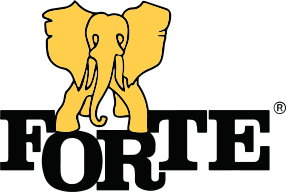The V-Room platform
The V-Room platform is a tool that provides a dedicated and secure space. Electronic documents can be used simultaneously in the course of work by many people in the company.
The V-Room system provides a virtual co-working space over documents, as well as support for electronic signatures.
V-Room in conjunction with V-Desk (or via an open API with other systems as well) sends electronic documents directly from a V-Desk user to people outside the organization without the need to set up accounts or purchase additional licenses.

Why V-Room?
- Secure document sharing
- Creating a space to work on documents simultaneously
- Access for users within one organization or by external users
- No need to create an account to work on a document
- Cloud solution – access from any place
- Operation through a browser
- Open API for integrations with different systems
Selected functionalities
- Creating virtual rooms to work on documents at the workflow system level
- Sending dedicated invitations to virtual workspaces – virtual rooms
- Signing documents with an electronic signature
- The ability to edit documents online (requires Microsoft365 license)
- The ability to download documents locally and edit without a Microsoft365 license
- Interface adapted to the resolution of computers and tablets
- Multilingual interface
- Open API for integrations with different systems

Selected application scenarios
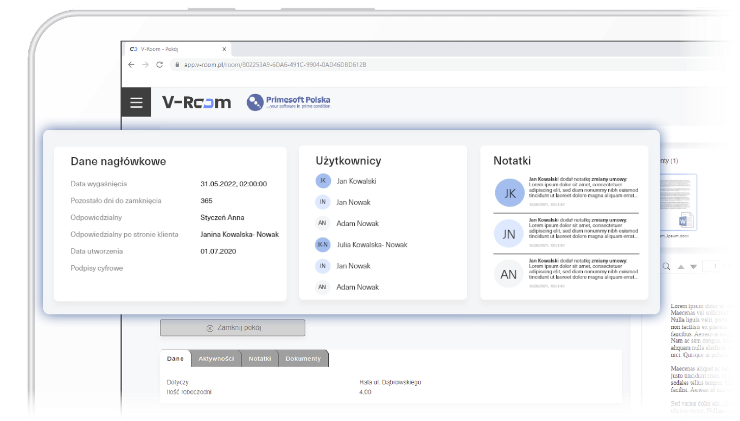
- Arrangement of contract provisions with the counterparty
- Working together with a law firm on the contents of the contract
- Sending an employment contract to an employee
- Sending a request for proposal to bidders
- Forwarding an order to the supplier
- Sending an offer or contract to the customer
- Submission of a document for signing by means of an electronic certificate
Integration with Microsoft 365
- document review
- online acceptance of changes
- amendments and comments
- data supplementation
- working in the track changes mode
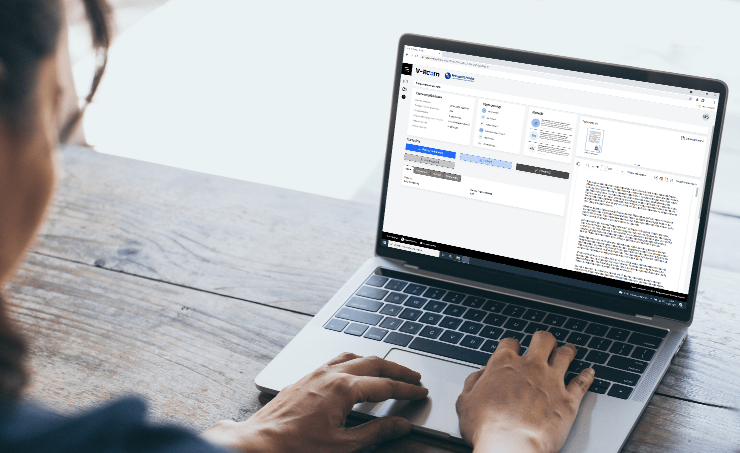
Document tools
- adding a new version of a document
- editing in Microsoft 365
- editing in LibreOffice
- switching views
- searching through the contents of a document
- scaling
- document signing
- printing

Security
- Primesoft Poland’s highest security standards
- Microsoft Azure security policies
- High availability thanks to containerization technology – Kubernetes
- Storing files in an isolated resource
- Secure transfer of files, such as classified correspondence or electronic documents, protected by data protection laws
Let’s talk
about your documents.
We invite you to a free consultation.
Maintain your sustainable competitive advantage through digital transformation.
Our specialists will present the benefits you will gain.